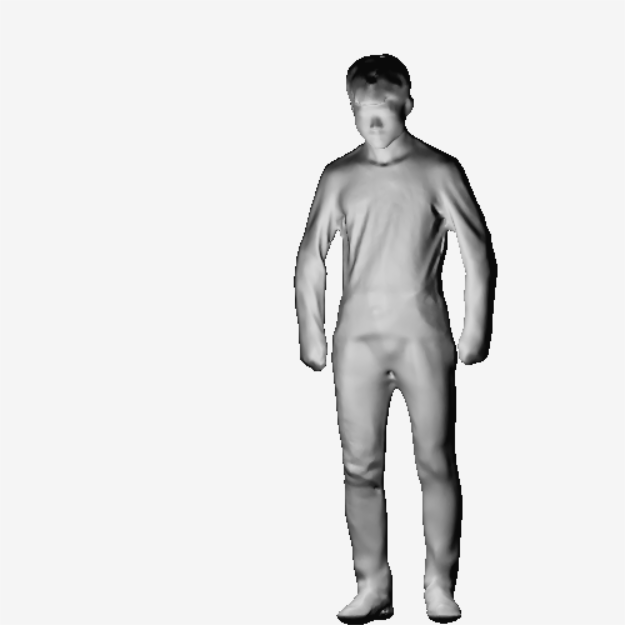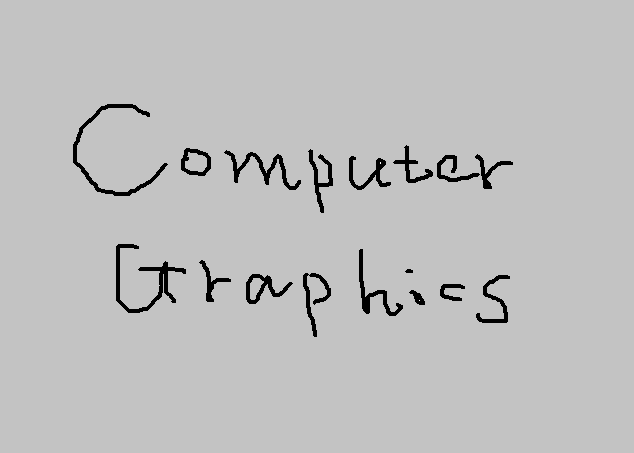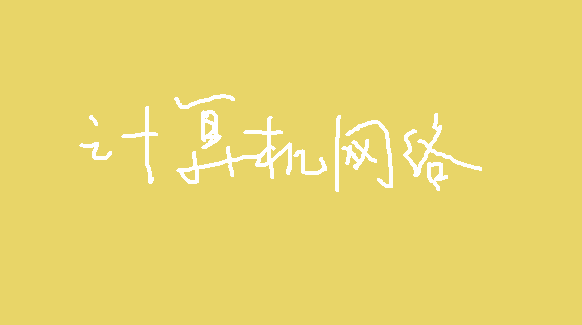实验要求
5.2 构建线程A1、A2… Ak(k>=3)和线程B的程序(k生产者和单消费者)。A1、A2… Ak从磁盘各自读取一个文本文件,写入到内存中的固定的容器(如Pool)。A1、A2… Ak读取每一行时,都会休眠,然后在随机的时间(10–100 ms)醒来继续尝试执行。程序要求按照A1、A2… Ak的顺序写入Pool。B会观察Pool的状态,如果有新数据,则进行读取,否则B处于等待状态。注意,A1、A2… Ak不能互相干扰。当所有的文件被读取完毕,且B读取完毕时,程序结束。
不推荐阅读
以下部分内容表述较不准确;由于我个人对多线程掌握得并不是很优秀,代码也不一定完全正确。但作为应付作业已经足够,谨慎阅读 。
实验环境
Visual Studio 2019 + C#开发环境
算法设计
由于k个读取文件的线程内容基本相同,我们便只介绍一个,其他都相同,不再赘述:
1
2
3
4
5
6
7
8
9
10
11
12
13
14
15
16
17
18
19
| public void ReadA1(object stateInfo)
{
Monitor.Enter(this);
if (flag != 1) Monitor.Wait(this);
Console.WriteLine("enter 1");
FileStream file = File.OpenRead("text_a1.txt");
StreamReader stream = new StreamReader(file, System.Text.Encoding.Default);
file.Seek(0, SeekOrigin.Begin);
while (stream.Peek() > -1)
{
strFromTxt = stream.ReadLine();
Thread.Sleep(r.Next(10, 100));
writeFlag = 1;
}
Console.WriteLine("quit 1");
flag = 2;
Monitor.Pulse(this);
Monitor.Exit(this);
}
|
首先介绍一下 Monitor.Wait() 与 Monitor.Pulse() 函数:前者用来将当前线程置于等待序列,直到其被移出等待序列后开始执行;而后者则是将当前锁的其他线程移出队列开始执行,发出一段脉冲信号。我们可以用这两个函数加上一个 flag 标记实现线程的异步,达到顺序执行的效果。
由于实验要求中需要我们每读一行字符就写入B中一次,所以我们需要一个标记 writeFlag 来判断是否需要写入。
再来看写入文件的线程B:
1
2
3
4
5
6
7
8
9
10
11
12
13
14
15
| public void WriteB(object stateInfo)
{
FileStream file = File.OpenWrite("text_b.txt");
StreamWriter stream = new StreamWriter(file, System.Text.Encoding.Default);
while (true)
{
if (writeFlag ==1)
{
stream.WriteLine(strFromTxt);
writeFlag = 0;
}
if (flag == 0) break;
}
stream.Close();
}
|
由于线程B需要随时运行以进行实时读入文件,其并不需要加锁,可以自由运行。但循环中需要通过 writeFlag 标记来判断是否需要写入。最终当三个线程都读取完后,flag 标记变为0,即退出循环,并关闭文件进行保存。
1
2
3
4
5
6
7
8
9
| public void Start()
{
ThreadPool.QueueUserWorkItem(new WaitCallback(ReadA1));
ThreadPool.QueueUserWorkItem(new WaitCallback(ReadA2));
ThreadPool.QueueUserWorkItem(new WaitCallback(ReadA3));
ThreadPool.QueueUserWorkItem(new WaitCallback(WriteB));
while (flag != 0) ;
Thread.Sleep(r.Next(10, 100));
}
|
而在主函数中,我们则通过线程池直接创建线程,将四个线程都加入线程池,直到 flag = 0 ,即线程被运行完后,稍作等待所有操作完成后,退出程序。
完整代码
1
2
3
4
5
6
7
8
9
10
11
12
13
14
15
16
17
18
19
20
21
22
23
24
25
26
27
28
29
30
31
32
33
34
35
36
37
38
39
40
41
42
43
44
45
46
47
48
49
50
51
52
53
54
55
56
57
58
59
60
61
62
63
64
65
66
67
68
69
70
71
72
73
74
75
76
77
78
79
80
81
82
83
84
85
86
87
88
89
90
91
92
93
94
95
96
97
98
99
100
101
102
103
104
105
106
107
108
109
| using System;
using System.IO;
using System.Threading;
namespace ThreadTest
{
class Program
{
static void Main(string[] args)
{
ReadAndWrite readAndWrite = new ReadAndWrite();
readAndWrite.Start();
}
}
class ReadAndWrite
{
int flag;
string strFromTxt;
int writeFlag;
Random r = new Random();
public ReadAndWrite()
{
flag = 1;
writeFlag = 0;
strFromTxt = "";
}
public void ReadA1(object stateInfo)
{
Monitor.Enter(this);
if (flag != 1) Monitor.Wait(this);
Console.WriteLine("enter 1");
FileStream file = File.OpenRead("text_a1.txt");
StreamReader stream = new StreamReader(file, System.Text.Encoding.Default);
file.Seek(0, SeekOrigin.Begin);
while (stream.Peek() > -1)
{
strFromTxt = stream.ReadLine();
Thread.Sleep(r.Next(10, 100));
writeFlag = 1;
}
Console.WriteLine("quit 1");
flag = 2;
Monitor.Pulse(this);
Monitor.Exit(this);
}
public void ReadA2(object stateInfo)
{
Monitor.Enter(this);
if (flag != 2) Monitor.Wait(this);
Console.WriteLine("enter 2");
FileStream file = File.OpenRead("text_a2.txt");
StreamReader stream = new StreamReader(file, System.Text.Encoding.Default);
file.Seek(0, SeekOrigin.Begin);
while (stream.Peek() > -1)
{
strFromTxt = stream.ReadLine();
Thread.Sleep(r.Next(10, 100));
writeFlag = 1;
}
Console.WriteLine("quit 2");
flag = 3;
Monitor.Pulse(this);
Monitor.Exit(this);
}
public void ReadA3(object stateInfo)
{
Monitor.Enter(this);
if (flag != 3) Monitor.Wait(this);
Console.WriteLine("enter 3");
FileStream file = File.OpenRead("text_a3.txt");
StreamReader stream = new StreamReader(file, System.Text.Encoding.Default);
file.Seek(0, SeekOrigin.Begin);
while (stream.Peek() > -1)
{
strFromTxt = stream.ReadLine();
Thread.Sleep(r.Next(10, 100));
writeFlag = 1;
}
Console.WriteLine("quit 3");
flag = 0;
Monitor.Pulse(this);
Monitor.Exit(this);
}
public void WriteB(object stateInfo)
{
FileStream file = File.OpenWrite("text_b.txt");
StreamWriter stream = new StreamWriter(file, System.Text.Encoding.Default);
while (true)
{
if (writeFlag ==1)
{
stream.WriteLine(strFromTxt);
writeFlag = 0;
}
if (flag == 0) break;
}
stream.Close();
}
public void Start()
{
ThreadPool.QueueUserWorkItem(new WaitCallback(ReadA1));
ThreadPool.QueueUserWorkItem(new WaitCallback(ReadA2));
ThreadPool.QueueUserWorkItem(new WaitCallback(ReadA3));
ThreadPool.QueueUserWorkItem(new WaitCallback(WriteB));
while (flag != 0) ;
Thread.Sleep(r.Next(10, 100));
}
}
}
|
测试数据
//text_a1:
1
2
3
4
5
6
| a_line1
a_line2
a_line3
a_line4
a_line5
----a_end----
|
//text_a2:
1
2
3
4
5
| b_line1
b_line2
b_line3
b_line4
----b_end----
|
//text_a3:
1
2
3
4
| c_line1
c_line2
c_line3
----c_end----
|
//text_b(output):
1
2
3
4
5
6
7
8
9
10
11
12
13
14
15
16
| a_line1
a_line2
a_line3
a_line4
a_line5
----a_end----
b_line1
b_line2
b_line3
b_line4
----b_end----
c_line1
c_line2
c_line3
----c_end----
|